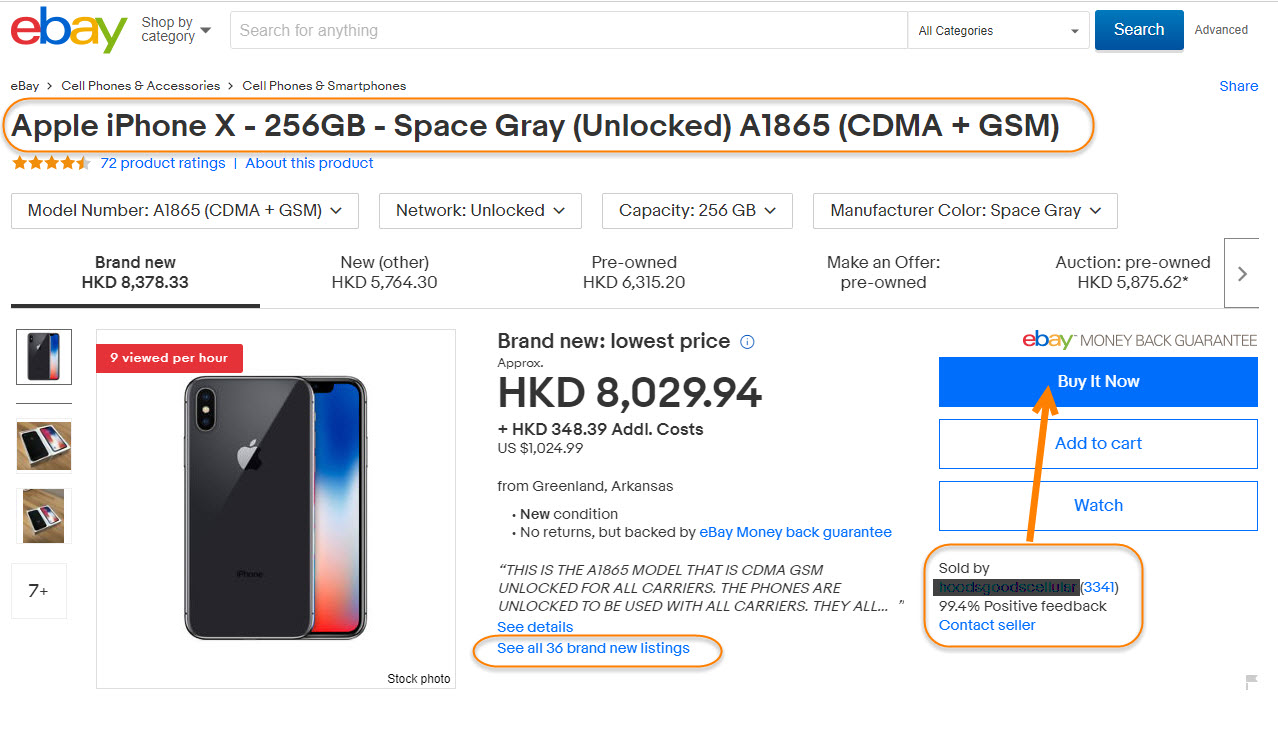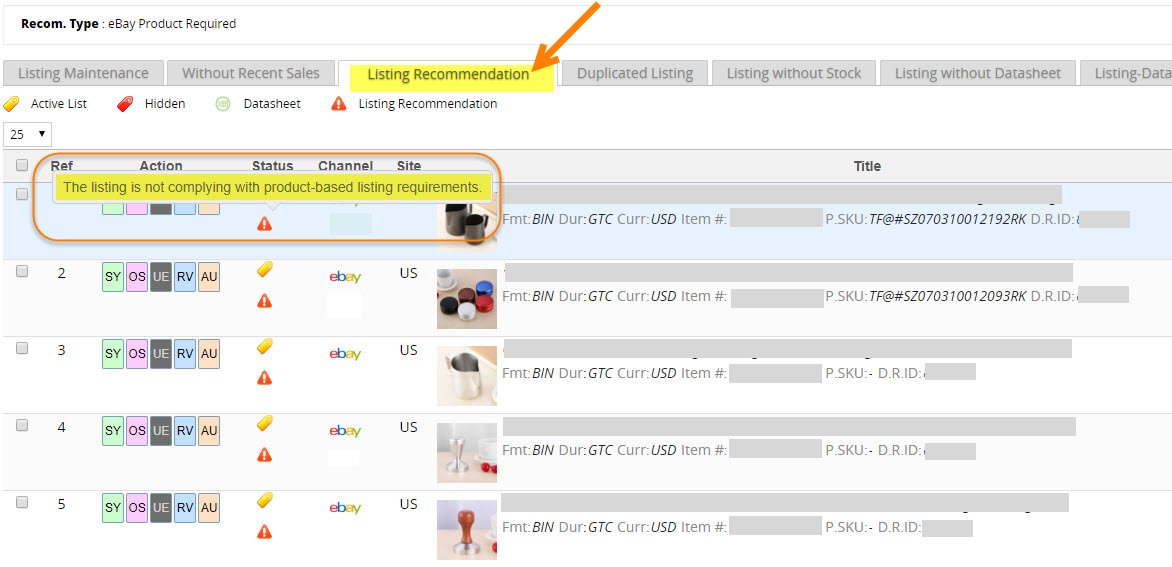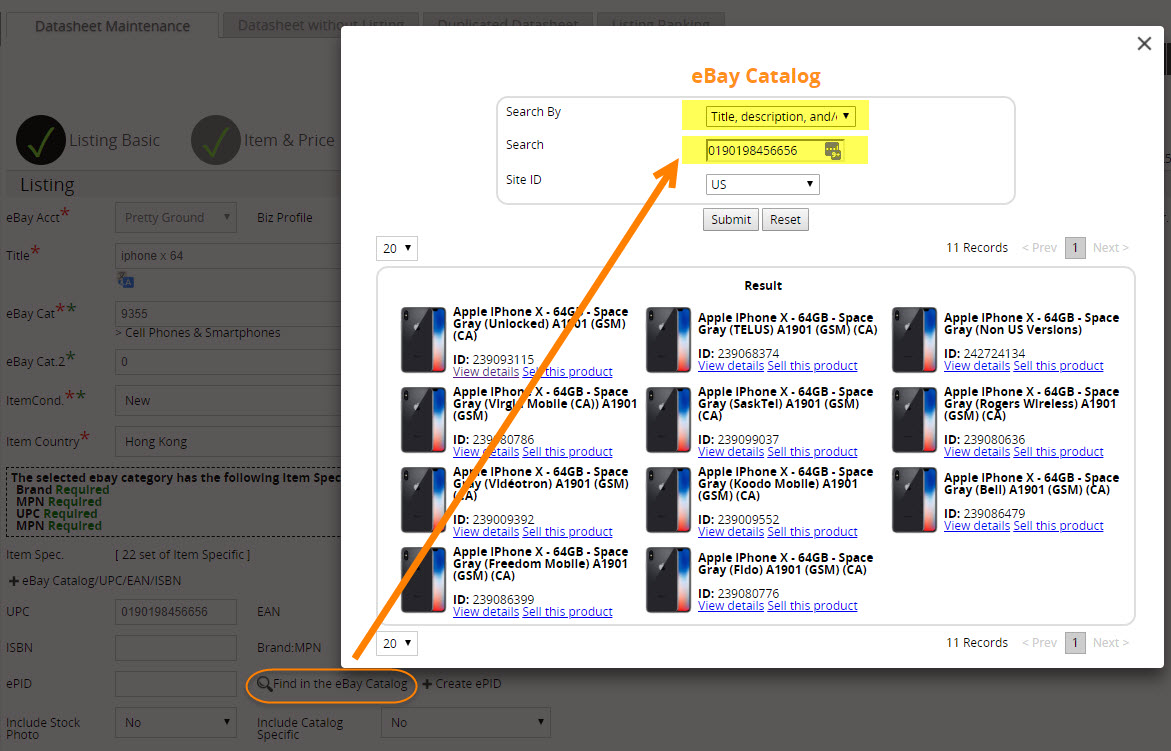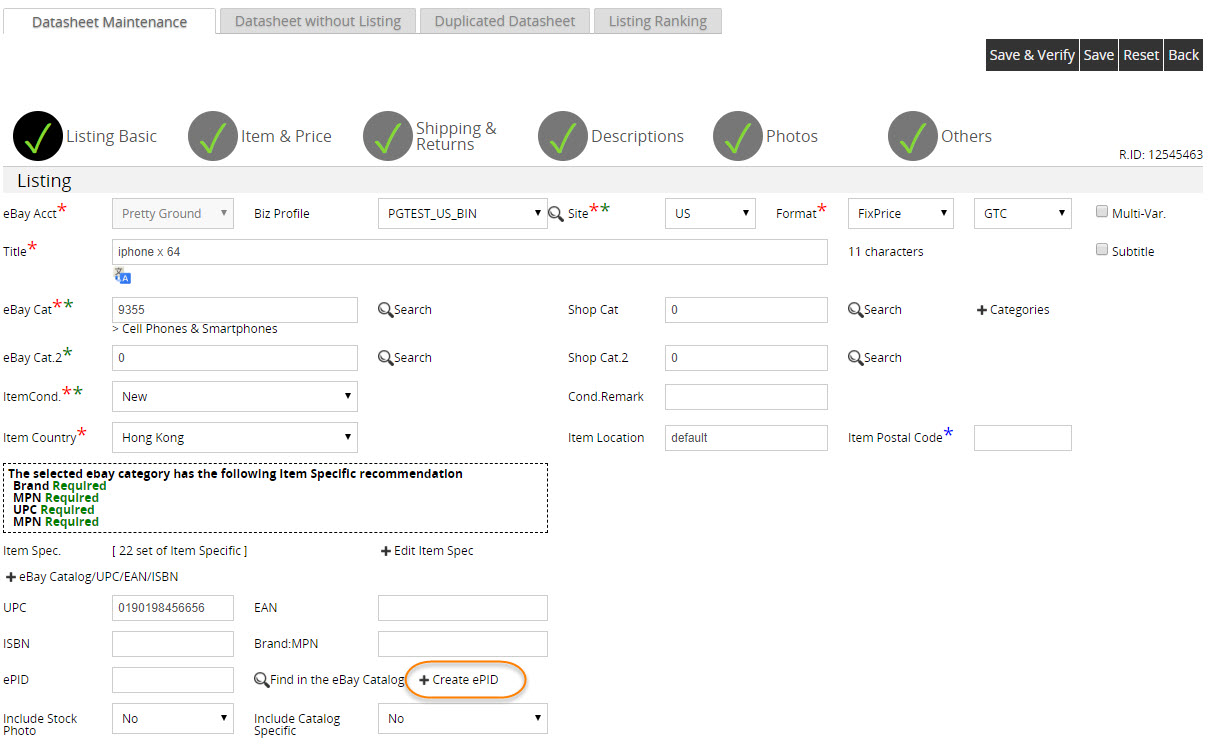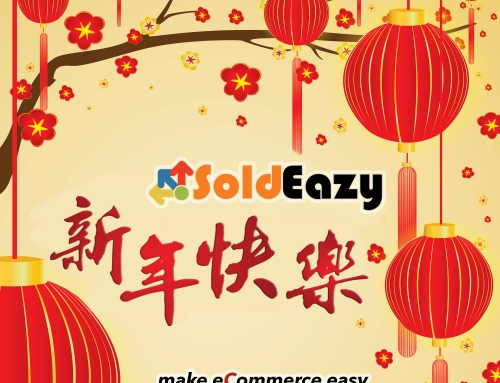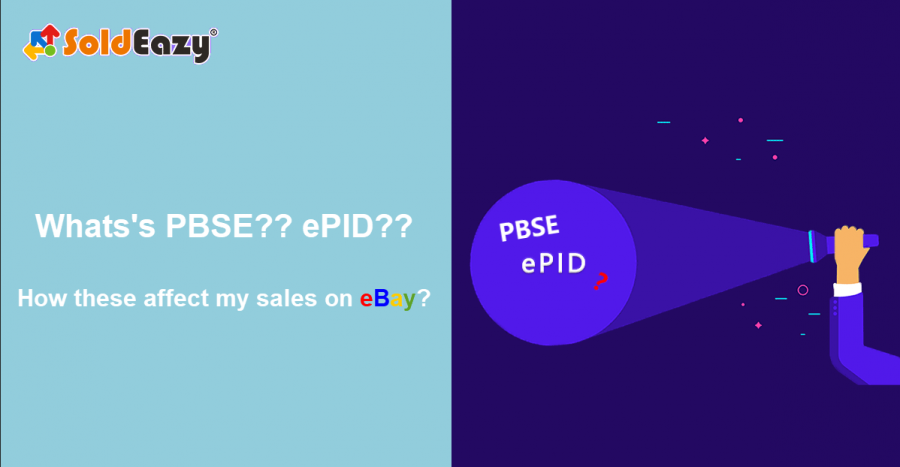
How PBSE change the shopping experience?
In simple terms, PBSE is the adoption of “Product” instead of “Listing” by consolidating listings under product cards. To create a new listing, or to revise an existing listing using a catalog product, sellers are required to provide the eBay Product ID (or ePID) in the eBay Catalog.
From the perspective of buyers…
For example, if a buyer wants to find an iPhone X by search on eBay, there will be more than 4,000 listings in search result. How would you choose?
After this update, there will be a grouping function in eBay search page, that’s grouping all listings into product. Listings will be consolidated under product cards and only included if they are mapped to eBay’s catalog.
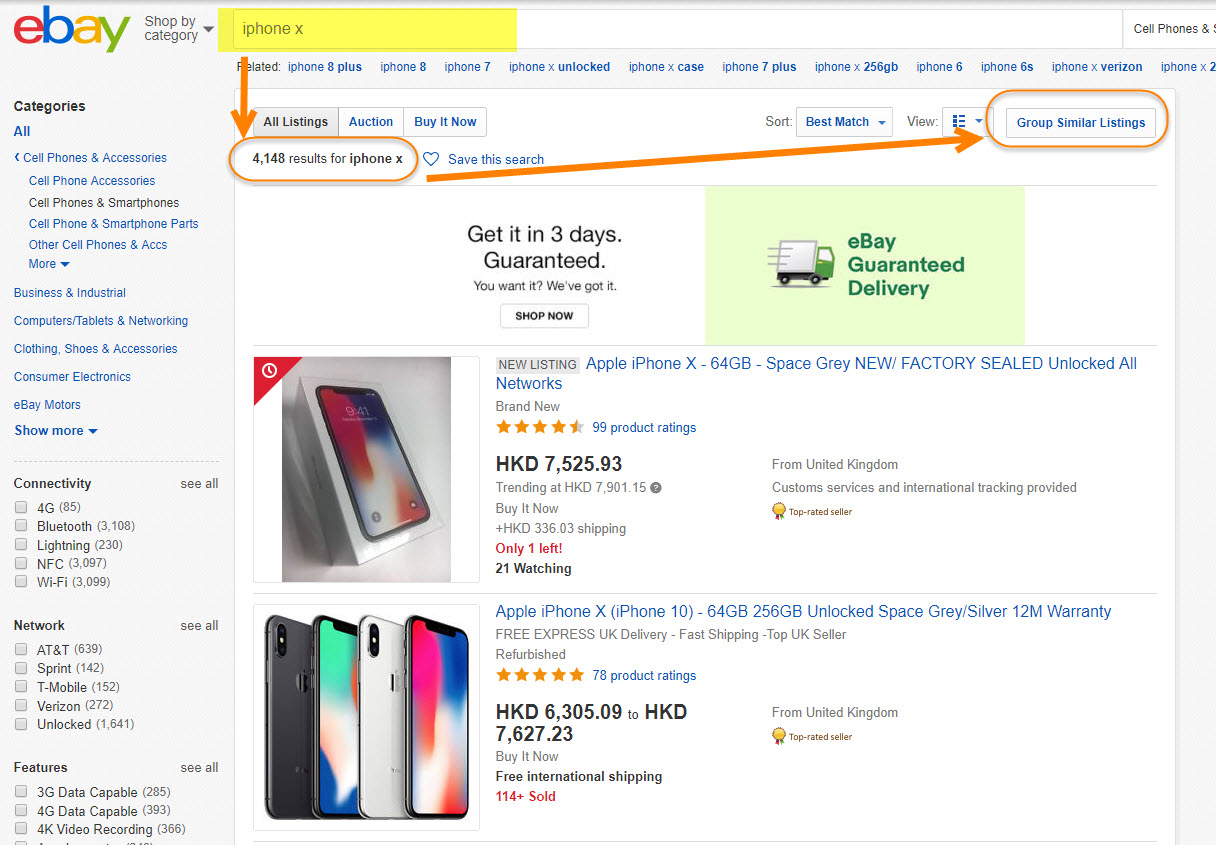
▸Buyers using “Group Similar Listings” can browse the product easier
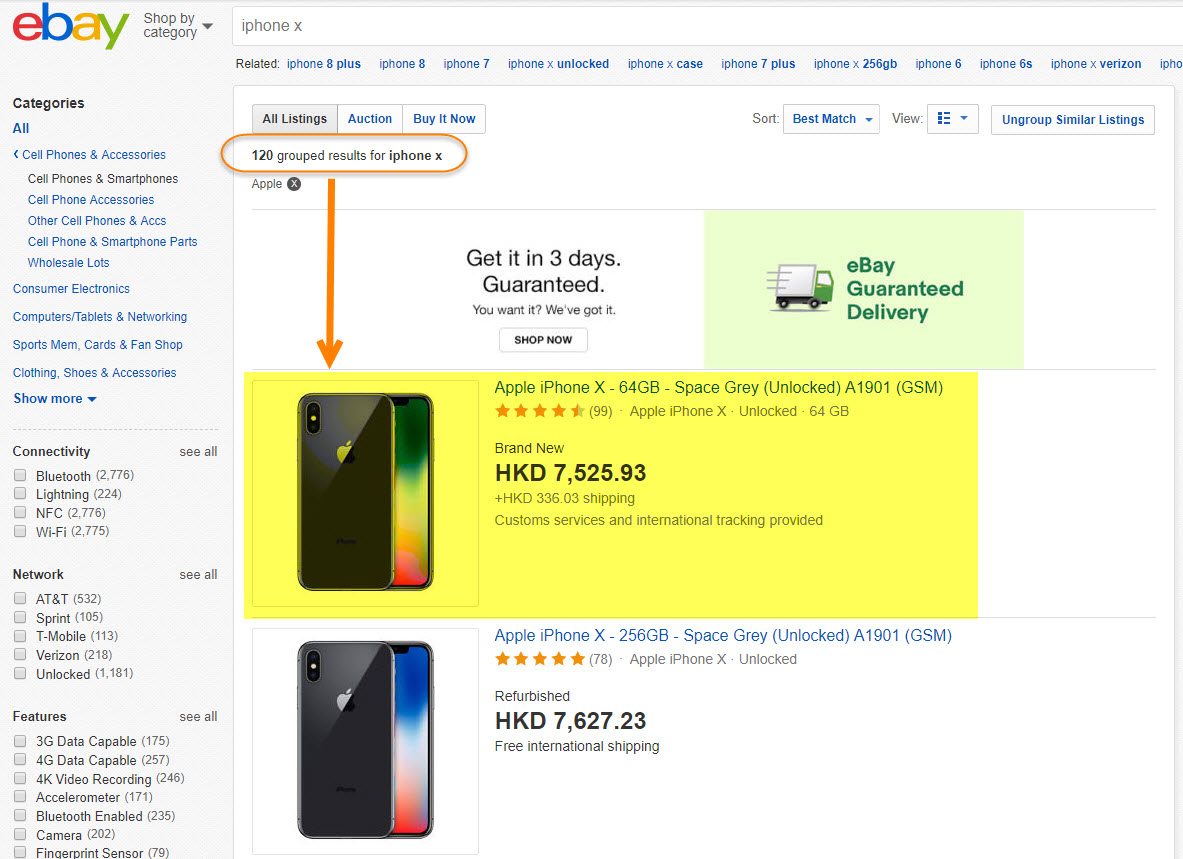
▸For iPhone X case, after grouping, buyers only need to browse 120 Product Cards
By PBSE, listings of each product will be displayed together on the same product page, with all break-down/ model number included. Buyers only need to find the merchants that meet their search crieria and quickly decide which product they want to buy.
For hot item like iPhone, sure many sellers will supply on marketplace. The “Buy It Now” button in Product Card will direct buyers to the item that eBay deemed most appropriate. eBay hasn’t disclose the selection criteria, but it can expect “Price”, Appearance”, “Quality” are the common indicators that counted. Items other then the Top Picked will appear in “See All Others” section.